
- Admin
- Administrator
 Offline
Offline - Registered: 3/28/2016
- Posts: 978
Article #2 Due January 24th...
Post your second article by next Friday...
- Gloat
- Member
 Offline
Offline 
- From: Cashmere, WA
- Registered: 9/24/2019
- Posts: 23
Re: Article #2 Due January 24th...
Here's a cool guide on the language and text editor that is vim, this Lightweight power house of a IDE was one of the first of it's kind. Some people say that a "vim ninja" can increase productivity of writing code by upwards of 5x efficiency in comparison to the GUI IDE's that are seen more commonly today. vim uses it's own language to actually copy and incorporate productivity through it's immense amount of shortcuts, some users claim to have used vim for 10 years, just because they can't learn how to exit it.
I posted this because I've been reading through this quite a bit and plan on learning more vim in the future when I have more time and patience!
Hello, I am Devin Baughman.
There is a discord server with links to online PDF's of course textbooks, there are general chats for each course and nerd-banter, please come in and talk computers! Invite:
- JuanCarlosMendezjr
- Member
 Offline
Offline 
- From: Wenatchee, Washington
- Registered: 2/12/2019
- Posts: 25
Re: Article #2 Due January 24th...
Have you ever wonder if linux was going make a linux power phone?
Well guess what YES! and its called PinePhone.
Hear is some of the details of the PingPhone 1.dose not have any Android/IOS, Instead run a mainline Linux distributions.2.The phone doesn't come with an end-user OS pre-installed and instead only comes with a factory test image that allows for easy verification that the hardware works.Which in your own self flash your own OS device that only compatible with linux In the PingPhone.
For the resonable price of 150$. ![]()
By:JuanCarlosMendezJr
info :
- SAMUS
- Member
 Offline
Offline 
- Registered: 10/02/2019
- Posts: 11
Re: Article #2 Due January 24th...
Nexcom has a fanless embedded player that runs on linux, what does this mean to you. It can be seen used as menu boards, information stands or interactive kiosks. It even has the ability to run 4k.
Jorge Calderilla
- Admin
- Administrator
 Offline
Offline - Registered: 3/28/2016
- Posts: 978
Re: Article #2 Due January 24th...
This is a good article on the history of TTY and how to use TTY displays in Linux. They look like a full screen terminal window. You can access them by pressing CTRL and ALT and F3 (or another function key if you want to open more than one.) The article goes over some history which is interesting and has a follow up link at the bottom on how to use the top and kill commands to kill other processes which may be locking up your Linux distro.
- •
- Admin
- Administrator
 Offline
Offline - Registered: 3/28/2016
- Posts: 978
Re: Article #2 Due January 24th...
- •
- Portscanner
- New member
 Offline
Offline - Registered: 10/02/2019
- Posts: 8
Re: Article #2 Due January 24th...
The article is about creating a way easier method to allow new users to report bugs that appears on their Linux machines. With the current bug report tool,new users are having difficult times report bugs on how developers are asking for specific information and do specific commands that new users will be doing. A simple solution can help out the new users and the developers if they made the tool that collects the logs and easy for the new users to feel like their information is worth something.
Cristian Villanueva
- Lehi Herrera
- Member
 Offline
Offline 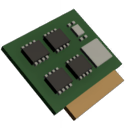
- Registered: 10/01/2019
- Posts: 15
Re: Article #2 Due January 24th...
In this article we learn that Wine has received a swath of updates. With Wine allowing certain Windows applications to run in a Linux environment, it is indispensable for Linux users who want the flexibility of a Linux environment, but also want compatibility with Windows applications. In recent years, Microsoft has taken a more open approach to a Windows-Linux experience, and has even "created 'the inverse of Wine', reimplementing the structure of certain Linux APIs to create the Windows Subsystem for Linux, a program that allowed Linux programs to run on Windows." With this more comprehensive two way approach, The newest version of Wine can take better advantage of running Windows applications in Linux by "introducing Portable Executable (PE) modules, which are built in the Windows binary PE file format that's used in executables and DLLs." This allows Wine to make itself look more like a real Windows installation to the application it's trying to run, which is a massive step forward for Linux based systems running Windows applications.
Ỵ̵͝'̸̰̋a̴̟̿l̴̘̓l̶̖̊ ̶̮̀g̷̬̈o̶̯͂t̴̺̚ ̷̢̌a̸͚̅ṋ̶̂y̶̙͝ ̴̙̾q̶̛͇u̶̢̔ï̵̳c̵͉̈́ķ̶̐ ̷͓͝b̶̡̚i̸̹͆t̴̠̀ṣ̷͝?̴̼̄
- Trujillo64
- Member
 Offline
Offline - From: Wenatchee, Washington
- Registered: 10/02/2019
- Posts: 14
Re: Article #2 Due January 24th...
Found an interesting Linux distribution for system rescue. It's called Kaisen Linux. It's based on Debian and it runs on MATE for a desktop environment.
This distro is aimed at Technicians and Network/System Administrators. It has 100+ tools already bundled with it. For a technician, some tools it includes are Boot Repair, Cloning, Data recovery, Remote Maintenance, and Partitioning and Formatting just to name a few.
For a System or Network Administrator tools, it includes open-ssh, open VPN, Nmap, VirtualBox, mac scan, DHCP Dump. Those are just some tools as well. This distribution is currently in beta but for what it comes already included I thought this would be a cool Linux Distro to check out.
Victor Trujillo
 1
1